YOUR 50% OFF DISCOUNT HAS BEEN APPLIED!

Maximize Your Connection
Secure Checkout


- Checkout
- Bonuses
- Order Receipt
{itemView} People are viewing this item
YOUR {couponPrice} OFF COUPON HAS BEEN APPROVED
Please select the type of plug you need
| Item | Amount |
|---|---|
| Shipping: | |
 |
Discount: Grand Total: |
Step 2: Payment Methods
Your Card is Securely Processed By:


GUARANTEED SAFE CHECKOUT

All pricing is in United States Dollars.

30 DAY GUARANTEE: If you are not completely thrilled with your RangeXTD - we are offering you a 30 day guarantee on all purchases. Simply send the item(s) back to us for a full refund or replacement, less S&H.

{firstName} {lastName}. from {location}
just reserved: RangeXTD
WINNER!
Have a Question? See Our FAQs
Question: How does pre-ordering work?
Pre-ordering is designed to allow you to order products in advance that are coming to market that are in high demand, but not currently in stock. You will be billed a deposit of 9 each unit pre-ordered then the balance owed right before your order ships.
Question: How much does the RangeXTD Gen 2 cost?
If you pre-order 3 or 4 the Range XTD Gen 2, the cost is less than x per unit after deducting the 9 deposit and a 50% discount. If you pre-order 1 or 2 units, the cost is less than x per unit after deducting the 9 deposit and 50% discount.
Question: Is there a limit to how many devices that can connect to RangeXTD?
No, there is no limit, so you and your family can all connect to the extended Wi-Fi signal no matter where you are in your home.
Question: Can I move the RangeXTD after it’s been installed?
Yes! Unlike your router, RangeXTD does not have to be plugged into a phone jack, so you can relocate it to any outlet in your home at any time!
Question: Does RangeXTD work with my older devices?
RangeXTD works with computers, laptops, phones, smart TV’s, and more! Any model, any generation— if it connects to Wi-Fi, it can connect to RangeXTD.
Question: How fast is RangeXTD’s connection?
RangeXTD works up to 300Mbps.
Question: Can I install multiple RangeXTD’s for an even stronger, more spread-out signal?
Yes! With additional RangeXTD’s, you can extend your wireless internet signal even further and create an even stronger connection for all your devices, but daisy chain is not recommended.
Question: Where should I place the device?
The ideal location is half-way between your wireless router and your computer, but the device MUST be within the wireless range of the wireless router.
Question: Can I use WPS method to connect my device when my router is using WEP?
WPS supports WPA/WPA2 security, if your router is using WEP security you will need to reconfigure the security setup of your router to WPS.
Question: What speed should I expect?
Depending on the structure of your home and the speed of your existing router 300Mbps plus.
Question: What range should I expect from my RangeXTD?
Theoretically, in indoor conditions the Wi-Fi signal can extend up to 70 meters or 230 feet depending on obstructions.
Question: Is the device secure?
The device supports WAP and WAP2 for protected setup (Wi-Fi Protected Access®: WPA-PSK, WPA2-PSK).
Question: I did not find the device name (SSID) for the Wi-Fi Booster. What do I do?
Firstly, check if the indicator light on the booster is blinking, the device needs few seconds to prepare the Wi-Fi signal. Make sure your internet source is close to the device, so you are in its range, if SSID still not show up in your Wi-Fi list, try to disable Wi-Fi on your PC or phone and enable again. Or forget the SSID name you did setup and then search again.
Question: Can I reset the device to factory settings?
YES, Find the Reset button on the side surface of the device, then plug the device to power, wait for a few seconds. Then press the reset button for about 3 seconds, the device is reset.
Question: Can I move the device to other places after I set it up?
Yes, for first-time setup, you may need to place the device closer to the router. After you’ve set up your device you can move it to a farther location.
Question: Can I get my deposit back?
Yes, absolutely, your deposit is fully refundable until your order ships.
Question: Is shipping included?
The world is experiencing a major crisis that is causing shipping and delivery delays and increased and unknown costs. We do not include shipping in your pricing so that at the time your product is ready to ship, the best available shipping will be used.


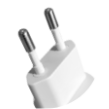
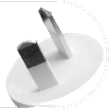





 customers get 1 more Bonus RangeXTD Plug for only
customers get 1 more Bonus RangeXTD Plug for only 


Lydia R. · Santa Fe, NM
RangeXTD has worked wonders. My Wi-Fi never even reached the kitchen, now I can watch YouTube videos from my garden if I want to!
Chris G. · San Bernardino, CA
Shipping was super fast so that was a great bonus. I received my RangeXTD within a couple of days, and ever since, my connection’s been great. I really need a reliable connection at all times for my work, so RangeXTD has been a huge help.
Rick T. · Gatlinburg, TN
I have two RangeXTDs already, one for upstairs and one I bought a week afterwards that’s downstairs, and I don’t know how I got along without them before. I mean, I do, but there was a lot of lagging and readjusting to get out of dead zones. RangeXTD fixed all of that, now I can use Wi-Fi from anywhere in my home!